oday we are going to learn how to change the head of the household.
◆ Table of Contents
01 Government24 Login
02 Enter the report details
03 Receive text messages
04 Confirmation of facts/authenticity of the head of the household before the change
01 Government24 Login
How to change the head of household The first step! First, prepare the official certificates and resident registration numbers of the two people before and after the change of head of household, and then visit the website of Government24.
▼ Search for [Resident Registration] in the search bar on the Government 24 website. 세대주 변경
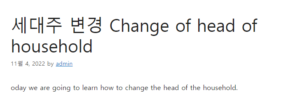
▼ You can see that there are 4 [Application Services]. Click the [Apply] button in the [Report of Revision (Cancellation) of Resident Registration] here. 좋은뉴스
▼ Both members and non-members can proceed with the procedure. If you are a member, click the [Apply as a member] button, and if you are a non-member, click the [Apply for a non-member] button. In the case of a member, you can log in with an accredited certificate immediately afterward, and in the case of a non-member, you must certify with an accredited certificate when submitting an application.
▼ I clicked the [Apply for membership] button and then [Login with the official certificate].
02 Enter the report details
How to change the head of the household, the second step! First, read the precautions for the [Reporting of Revision of Resident Registration (Cancellation)].
▼ Next, check ‘Correction’ in [Application Category]. Then, enter the personal information of the complainant in the [Name], [Resident Registration Number], [Contact] and [Address] fields, and select [Relationship with the head of the household before correction]. [Relationship with the head of the household before correction] The options are you and your spouse, father, mother, children, spouse’s children, daughter-in-law, son-in-law, father-in-law, mother-in-law, father-in-law, mother-in-law, older brother, sister, sister, brother-in-law, relative, cohabitant, older sister, and It consists of guitars.
▼ For [Correction Classification], select ‘Change Household Head’. For [Relationship with the head of the household after correction], select ‘You’.
▼ Next, enter the confirmation of the head of household before and after the change. Enter the name, resident registration number, and mobile phone number of the head of the household before the change, and then enter the name, resident registration number, and mobile phone number of the head of the household after the change. A notification text will be sent to the entered mobile phone number, so be sure to enter the number correctly.
▼ After that, click the [Apply for civil complaint] button. Non-members must go through the accredited certificate authentication process.
03 Receive text messages
How to change the head of household The third step! After waiting for a while, a text message will be sent to the two mobile phone numbers you entered a while ago. The text content is as follows.
– For the head of the household before the change: [Government 24 > Services > Application/verification/sharing > Fact/Authenticity Check > Check the head of household]
– For the head of the household after the change: [Government 24 > Services > Application/verification/sharing > Fact/Authenticity Check > Please ask the head of the household to confirm it]
04 Confirmation of facts/authenticity of the head of the household before the change
How to change the head of household The fourth and final step! If you have checked the text, this time, the head of the household before the change connects to the Government24 website and confirms it. At the top of the Government24 website, there is a [Service] category. From there, click [Check Facts/Authenticity] under [Apply/Confirm/Share].
▼ In the [Fact/Authenticity] menu, click [Confirm householder].
▼ After entering [Name], [Resident Registration Number] and [Confirm Input], click the [Confirm] button to proceed with the authentication of the public certificate. Click the [Confirm] button again in the following [Resident Registration Correction (Cancellation) Report Details]. Reception is complete.
▼ Once the application is completed, it is usually possible to review the contents through a copy of resident registration within 3 hours. However, if the time is after 6 pm or if the day of the week overlaps with a Saturday, Sunday or a public holiday, it may be delayed a little.
Learn more about how to change the head of household