Introducing the National Nice Parent Service, which allows you to check your child’s school record right away and inquire about various things such as current academic achievement, volunteer activities, and attendance. Middle and high school grades management can be managed through Internet access, so it can be used usefully.
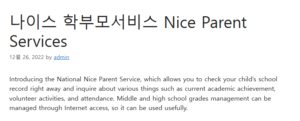
National Nice-Parent Service-Information Thumbnail 나이스 학부모서비스
NEIS Parent Services 좋은뉴스
It is a comprehensive education administration information system (NEIS: National Education Information System) that provides students and parents with 10,000 elementary, middle, high, and special schools as well as 17 city and provincial offices of education and the Ministry of Education digitally processing all educational administrative information.
Parents as well as students in elementary, middle, high, and special schools can conveniently access school life information such as student grades, daily attendance, and school life records (awards, creative experience activities) through PCs and mobile devices as well as school information. You can search, and you can get school records and education system certificate issued. In addition, in line with the government’s ‘promotion of fairness in college admission’, it is a service that helps transparent and convenient college admission application through ‘providing online application data for each university’ for school records.
How to use PC
Access the NICE public service (www.neis.go.kr), select the parent service, and select the appropriate education office. You can register as a member after verifying your identity. There is a parent service application and an approval process at the school, and it takes about 2 to 3 days to complete the approval after confirmation. The picture below will guide you in detail.
step.1 sign up
Nice public service (www.neis.go.kr) → Parent service → Select the relevant education office → Click sign up at the top of the right axis
Sign-up procedure: Agree to terms and conditions → Identification → Enter member information → Member sign-up completed → Certificate issuance → Certificate registration
Parent Service-Registration Screen
Step.2 Login and child registration (approval)
(My) child registration procedure: Log in and select (My) child registration → Enter child registration information → Apply button
※ When logging in with ID, only part of parent services can be viewed
※ In the case of simple authentication login and digital one pass login, you can use the service without registering a separate certificate.
※ After applying for (my) child registration, the approval period at the school takes about 2 to 3 days.
※ Normal service can be used after school approval – Approval completed: “approved”
service details
Nice homepage – service status information
You can inquire about your child’s student information, student life, student health, student counseling, and student education. In student information, you can view school records and report cards.
mobile service
You can also use the service conveniently with a mobile app. To use the Nice Daegumin app service, membership registration, certificate registration, (my) child registration, and homeroom approval must be completed, and the first mobile device registration and OTP authentication code issuance is required through the homepage (PC version).
step.1 Download Nice public mobile service app (APP)
step.2 Run mobile app and log in
Run the app → Select the relevant school office → Log in to the app (ID and password used when signing up for the website)
step.3 Mobile device registration and authentication
《Mobile》Click the OTP authentication required menu → Check the OTP authentication guide on 《Mobile》→ [Log in to PC homepage] → Members yard → Manage mobile devices → Click OTP number creation → Enter the OTP authentication number issued on the 《Mobile》 homepage → 《 Mobile》”app approved” phrase
step.3 Using the NICE public app service
※ When accessing the mobile app, service can be used after mobile OTP authentication
Frequently Asked Questions
How do you view children belonging to other city and provincial offices of education?
1. Access the NICE public service (http://www.neis.go.kr) > Access the parent service
2. ID or certificate login
3. Select the city/province in the search window for children from other metropolitan/provincial offices of education in the upper left corner
I want to inquire the school records of the school my child graduated from
Nice Parent Service provides a school record inquiry service for 3 months after graduating from elementary and middle school.
Parents of first-year middle school students can inquire their children’s elementary school records for three months after graduation.
Parents of first-year high school students can view their children’s middle school records for three months after graduation.
Details on how to use the service are provided through the Nice Public Service pop-up during the service period.
However, the service cannot be used in the following cases.
1. Outside the service period (when 3 months have passed since graduation)
2. In case of transfer after entering school (after March)
3. If the service has not been approved by the previous school level (if the user is not eligible for the existing service)
4. For some other schools (schools not using the admission system, etc.)
※ In the case of parent service, you can inquire after entering a higher school (1st middle school, 1st high school) and completing parental service approval.
For adults (college students or older), if you want to check your high school records, please use the Home Edu complaint service.
※ In case of Home Edu complaint service, the student’s own joint certificate is required.
Change of child information after moving in/out of the child or entering/advancing to school
When a student moves in or goes on to school, the previous parent service application information is
Because it is automatically transmitted (when transferring parental service application information is selected from the transfer or graduation school), you only need to receive approval from the homeroom teacher of the transfer or transfer school.
However, the processing time of the transfer/admission system may vary depending on school circumstances and may take 1 to 2 weeks.